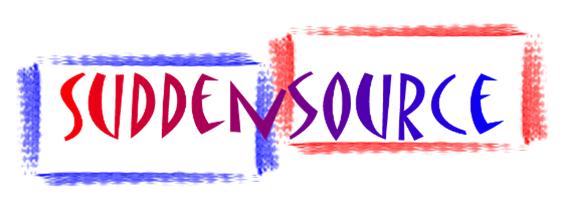The P-Ex Software Family
Mature, Robust Cost-effective Software
If you are a growing business, you cannot afford to forget a sales order or overlook late deliveries, and you certainly mustn’t lose track of valuable stock You need to know how much you've spent with your suppliers, and you need to know what you have ordered.
The programs in our P-Ex family keep your business under control using a single joined-up system, bringing purchasing, stock control and sales invoicing into one database.
Reporting will be key to your system, and our software stores its data in a Microsoft SQL Server database, making reporting easy. We can generate reports using P-Ex DataMining or SQL Server Reporting Services (SSRS), which can be easily linked to your data.
Our P-Ex family is enterprise-class software, available for a single user or for hundreds.
We have the expertise and the tools to make P-Ex handle non-standard business processes, and we can provide system administration if you do not have enough staff available.
The Technical Stuff
Our P-Ex products are designed and built using the latest Microsoft technologies, that's Visual Studio 2022 at the date of Writing. P-Ex and P-Ex DataMining are shipped in a single 32/64-bit version, which means they work happily with MS Office 32-bit or 64-bit. P-Ex Automation is shipped as 32-bit so that it is compatible with some of the components and APIs we need for clients.
All our P-Ex products (except P-2 and the Automation Windows Service) are delivered using ClickOnce technology from Microsoft, downloadable from our dedicated servers on the Azure platform, and are self-updating.
Downloads
Contact Us
To find out more, contact us by email
If you use Dream (by Unit4) or PS Financials (by Iris) there is a fully-integrated version of P-Ex available. Normally P-Ex stands alone and contains all its own master data, but the 'finance linked' version uses master data from, and posts financial documents back to, Dream or PS Financials.
With P-Ex you can:
- Keep track of sales orders
- Create and monitor purchase orders
- Control stock across multiple locations
- Create sales invoices
- Send orders and invoices electronically
- Buy and sell stock and non-stock items
- Enter data once only
- Work in multiple currencies
- Report by cost code
- Retain a history of your transactions