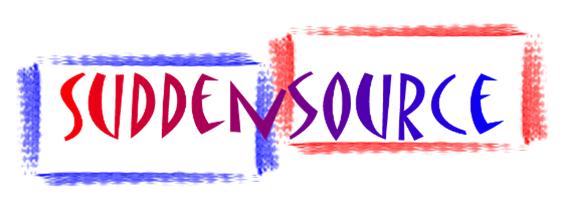Integration and Automation
Automating P-Ex Processes
Automating your processes can be done in several ways. We can add database automation to your database to enforce your business rules, and we can add database jobs which run periodically.
However, the need arose to send purchase orders and receive purchase invoices in XML format, and the authors of our older sofware developed two programs to do this:
- A control program to pick options and tell the system what do do, and when, and to let you test functionality before installing the service
- A Windows service to run on the database server and do the work
P-Ex Automation
We took the original concept and made it more modern, at the same time making it easier to program (for us) and so cheaper (for you).
We can now integrate all manner of systems to fit in with the way you work: moving data seamlessly from one system to another, and moving on from manual handling of CSV files.
Processes for P-Ex software
The program still deals with XML document transfer, but it now does other tasks relevant to our software.
- Posting invoices and stock movement data from P-Ex to Dream or PS Financials
- Exchange of XML orders, order acknowledgements, proofs of delivery and invoices, and import of these to the P-Ex database engine
- Collection of shop floor production data and import into the P-Ex database engine
- Collection of data from our mobile stock app and import into the P-Ex database engine
Processes for Clients
We have subsequently programmed a number of automated tasks for clients. The client makes a one off purchase of P-Ex Automation and we set up one service within the price. It has existed in three variants over the last 15 years, and the tasks it has done include:
- Exchanging data in XML format with a tablet app for engineers, including various data cleansing routines prior to transfer of data
- Picking up CSV files with budget data and importing to Dream
- Downloading data files for a client and adding the data to a database on their SQL Azure server
- Synchronisation of two P-Ex databases
- Adding new account data to Dream from an event booking system
- Importing SecPay data and outputting in a format the client required
- Dealing with end of day sales reports from MAMSoft and adding the data to a cashier's Access database
- Manipuliating data from various sources including payment data and bank statements for import into MAMsoft
- Creating a data warehouse data dump on a nightly basis
- Watching for files from a sales force and importing them into Concur expense control
- Importing data from the Cegedim marketing software into the CRM system which used to be part of our portfolio
- Creating and distributing Crystal and other reports to field managers
Processes for our own use
We have programmed several automated tasks for our own use but which can be very easily amended to client requirements.
- Copying database backups to a remote server
- Server file housekeeping tasks
- Downloading data files for a client and adding the data to a database on their SQL Azure server
Practical Information
P-Ex Automation is written in .Net in Visual Studio 2022. The Control program (in which you set the system up and save the settings on the server) is delivered using ClickOnce technology from Microsoft. It keeps itself up to date once installed. We tend to release a new build as necessary. The P-Ex Automation Windows service is delivered as a Windows install package.